ThreadHelper FAQ
- What is it?
ThreadHelper is a browser extension that sits on the right hand side of the Twitter screen.
It looks something like this:
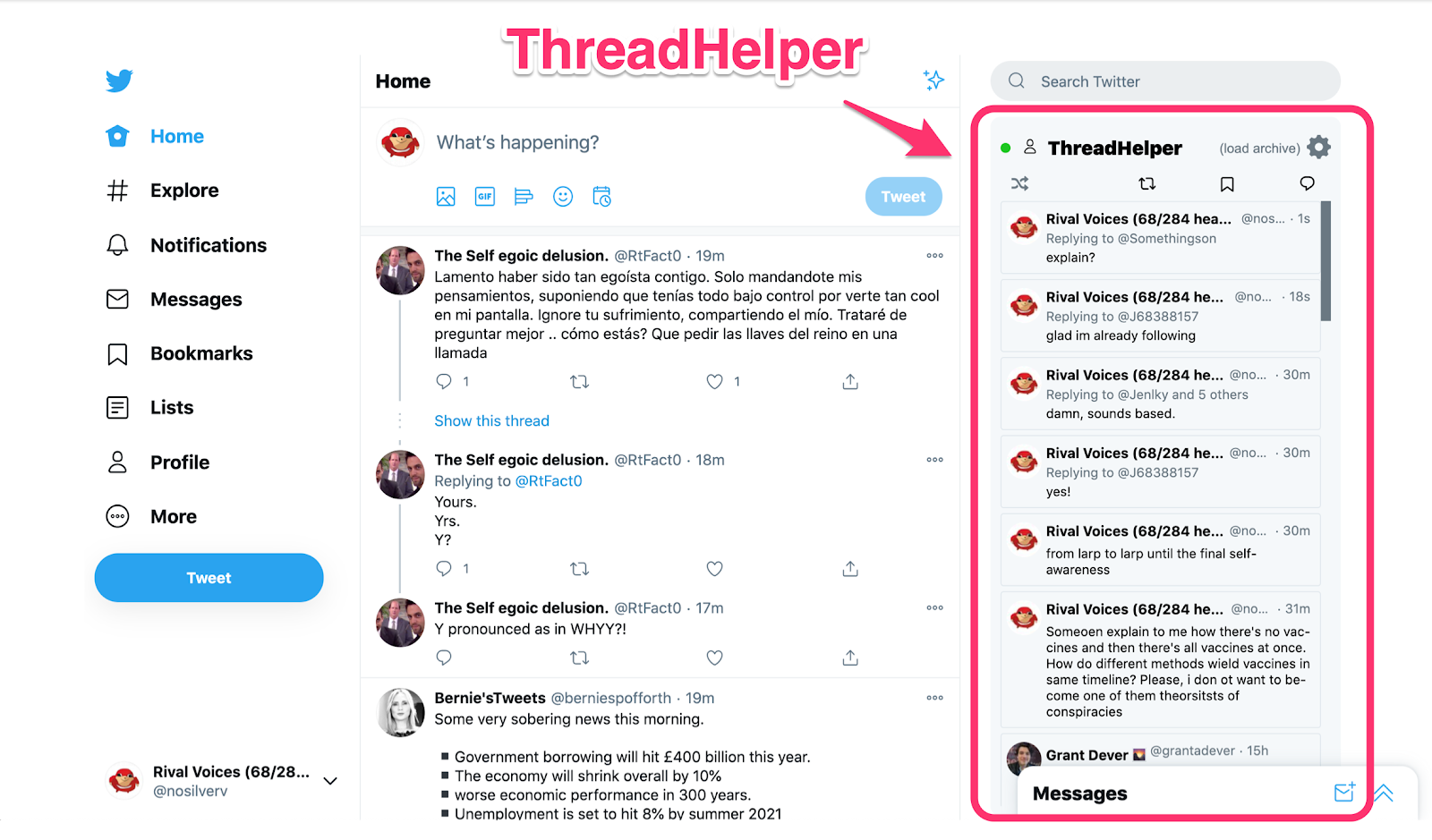
- What is it for?
- How does it work?
As you type, ThreadHelper searches a combination of the following: your previous tweets, your retweets and your bookmarks (chosen by you) for tweets that are semantically relevant.
- “Semantically relevant”...?
Yes: about the same topic. So if you’re tweeting about your best friend John today and you tweeted about friendship a month ago, those tweets will pop back up.
- Why should I care about that?
Imagine that, as you had a new thought, all the relevant thoughts you ever had about that topic that were presently relevant were available. That’s what ThreadHelper is giving you. Sweet, right? You can get it here.
- This doesn’t really seem relevant to me…
That’s ok! There’s a few different ways we’ve seen people using it. Some people mainly crawl retweets so that they find things their friends said about whatever they’re thinking about now. Imagine having all your friends' thoughts about the topic. Also makes it real easy to start conversations, pick up on lost threads, and so on.
Another way people have been using it is mainly to find their own thoughts on a topic. Either because they wanna create big personal libraries or Wikis (Memexes) of all of their thoughts put together and how they all connect or because they’re some sort of creator or writer and want to compile their thinking into blog posts or books. It isn’t hard to write a book on a topic when you can easily find your 5k previous thoughts on it.
If it still doesn’t seem relevant, maybe that’s the case! It’s ok, it’s not you, it’s us.
- How can I learn more?
You can check out the tutorial here, and you can install it here.
- How can I give feedback? How can I report bugs?
If you click on the ThreadHelper extension icon you will find a mini-tutorial. At the end you’ll find a form where you can give us feedback or report bugs.
- I love ThreadHelper! How can I support you?
Your love is all we need :) If you wanna push it further we’d be happy if you wrote us a review here (it de-risks trying the product for others) or wrote about it on Twitter and @-ed us at @nosilverv and @exgenesis.
- Do you get my personal data?
No. We don’t have servers and ThreadHelper lives on your browser. It communicates with Twitter directly. We do use Google Analytics to gain insight into how people in general are finding it and using it, but can’t see any specific user’s use.
- Who built ThreadHelper?
ThreadHelper was built by @nosilverv and @exgenesis with a grant from George Mason University's Mercatus Center's Emergent Ventures fund.
- How can I keep up with ThreadHelper?
You can subscribe to your communications here. (We won’t spam you - this will be exclusively used for major announcements.) You can also follow ThreadHelper on Twitter.
- Do people enjoy it?
Our target really likes it:
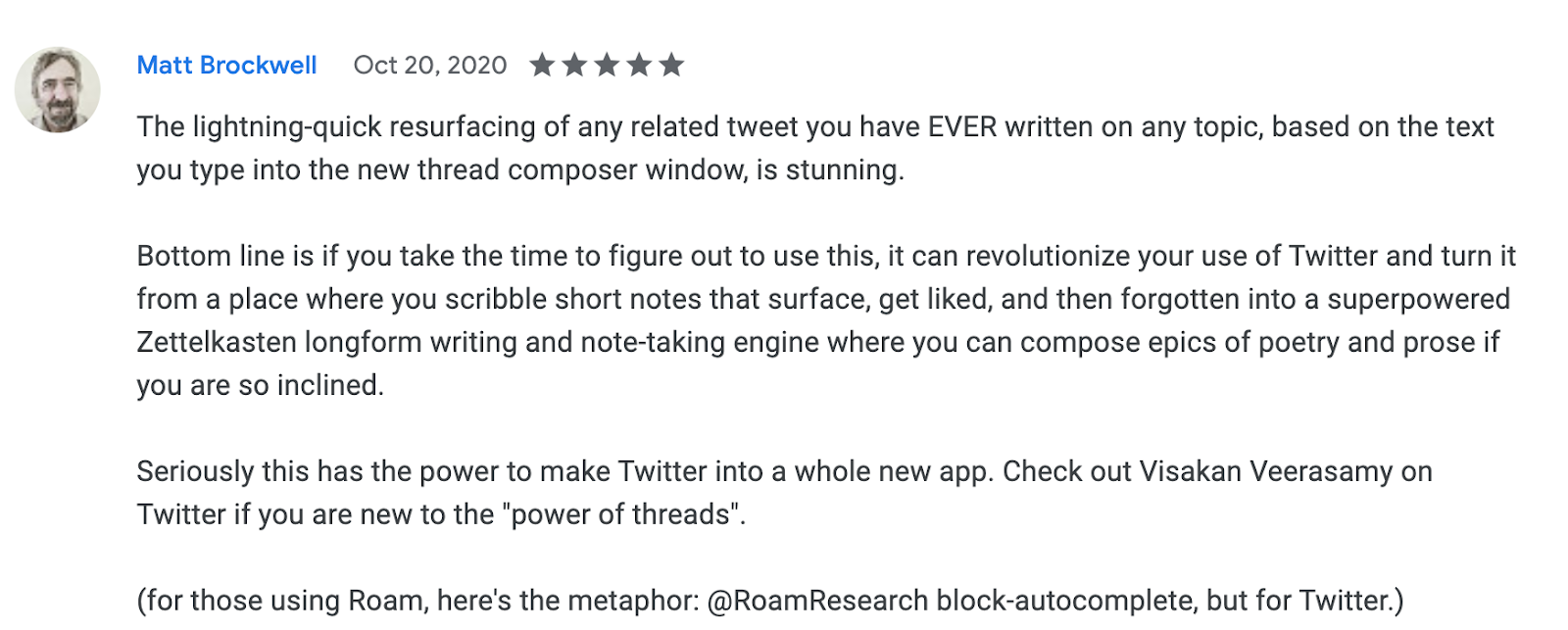
- How do I know if I’m the target?
- I still have a question.
No worries! DM us at @thlpr on Twitter. Or email us devs.threadhelper at gmail.com
ThreadHelper finds the tweets you need.
Try it! Here :)
